icofileloader
PHP package for reading and converting .ico files, particularly website favicons
Project maintained by lordelph Hosted on GitHub Pages — Theme by mattgraham
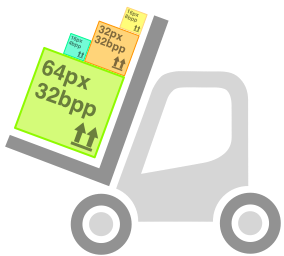 This package provides a means to load and
convert .ico files in a PHP application.
It has no dependencies apart from gd
for rendering.
This package provides a means to load and
convert .ico files in a PHP application.
It has no dependencies apart from gd
for rendering.
The package has unit tests which verify support for 1bit, 4bit, 8bit, 24bit and 32bit .ico files, and the newer form of .ico files which can included embedded PNG files.
Installation
IcoFileLoader is available via Composer:
composer require lordelph/icofileloader
Usage
The IcoFileService class provides a one-shot method
extractIcon. This should suit most use-cases where you simply want to get one
image out of a .ico file.
It returns an image resource, which you can further manipulate with GD functions, e.g. save it to a file with imagepng
For example, here’s how you extract a 32x32 transparent image from an ico file:
$loader = new Elphin\IcoFileLoader\IcoFileService;
$im = $loader->extractIcon('/path/to/icon.ico', 32, 32);
//$im is a GD image resource, so we could, for example, save this as a PNG
imagepng($im, '/path/to/output.png');
Render with background color
Instead of retaining the alpha channel from the icon, you can render with a background color instead - pass the required color as a renderer option as follows:
$im = $loader->extractIcon('/path/to/icon.ico', 32, 32, ['background'=>'#FFFFFF']);
Extract icon at any size
The extractIcon method will try find an image in the icon which is the exact
size you request at highest color depth it can find. If it can’t, it will resize the
best quality image in the icon. So, you can request any size you require…
$im = $loader->extractIcon('/path/to/icon.ico', 100, 100);
Extract icon from a URL
As long you have the PHP fopen wrappers
installed, you can pass a URL to extractIcon
$im = $loader->extractIcon('https://assets-cdn.github.com/favicon.ico', 16, 16);
Extract icon from binary data
If you already have an ico file held as a binary string, extractIcon will cope
with that just fine too:
php
$data = file_get_contents('/path/to/icon.ico');
$im = $loader->extractIcon($data, 16, 16);
Lower level methods
If you want to do more than just extract a single image from an icon, you can use lower level methods of IcoFileService to inspect an .ico file and perform multiple renderings.
The fromFile, fromString and from methods will parse an ico file and return
an Icon instance representing an icon and the images
it contains.
You can iterate the images in icon, examine them, and render them with renderImage
For example, here’s how you could extract all the images in an icon and save them as individual files.
$icon = $loader->fromFile('/path/to/icon.ico');
foreach ($icon as $idx => $image) {
$im=$loader->renderImage($image);
$filename=sprintf('img%d-%dx%d.png', $idx, $image->width, $image->height);
imagepng($im, $filename);
printf("rendered %s as %s\n", $image->getDescription(), $filename);
}
Internals
The service is composed of a parser and a renderer, which can be injected into the service at runtime if you wanted to override them.
The current GdRenderer works by drawing individual pixels for BMP based icon images. This isn’t going to be terribly fast. PHP 7.2 will have support for BMP images, and I’ll add a renderer which takes advantage of that when it is released.
Testing
$ composer test
Contributing
Please see CONTRIBUTING for details.
Credits
- Paul Dixon - 2017 modernization / update
- Diogo Resende. Original author of 2005 library this was derived from.
Thanks also to the PHP League’s skeleton project from which this project’s structure was derived.
License
The MIT License (MIT). Please see License File for more information.
Note: this was based on some classes originally written in 2005 by Diogo Resende. While these were originally provided on the PHPClasses site under a GPL license, Diogo kindly agreed to allow them to be licensed under an MIT license.



